What are the Must-Have Features for a Student Laptop

In an era where technology seamlessly integrates with education, the role of laptops for students has become indispensable. The academic environment has changed, requiring students to be equipped with the latest technology and devices catering to their diverse needs. A well-chosen laptops for students can significantly enhance the learning experience for research, assignments, or collaborative projects. This blog explores the essential features that make a student laptop stand out in a crowded market. From portability to processing power, each aspect creates an optimal learning environment for students of all disciplines.
Portability and Design
One of the foremost considerations when selecting a laptop for student use is its portability and design. A student’s life is dynamic, with frequent movement between classrooms, libraries, and communal study spaces. Therefore, the weight and form factor of the laptop play a crucial role in facilitating seamless mobility.
A lightweight and compact design ensures that students can effortlessly carry their laptops, reducing the physical strain associated with prolonged commutes across campus. Opting for a device with a sizeable yet manageable screen, typically 13 to 15 inches, balances portability and usability. Furthermore, the durability of the laptop’s build is paramount, given an academic lifestyle’s inevitable wear and tear.
In addition to withstanding the rigours of daily use, robust design guards against accidental bumps and spills, which are almost inevitable in a student’s hectic routine. Durability and an aesthetically pleasing design contribute to a positive user experience, fostering a sense of pride in ownership.
A student laptop’s portability and design are foundational features that set the stage for an efficient and comfortable learning journey. The following sections will delve into other crucial aspects, such as performance, display, battery life, and connectivity, each playing a unique role in crafting the ideal device for academic pursuits.
Performance and Processing Power:
The heartbeat of any student laptop lies within its performance and processing power. As academic requirements become more demanding, a robust processor becomes non-negotiable. A powerful CPU ensures smooth multitasking, allowing students to run multiple applications simultaneously, and accelerates the execution of resource-intensive software commonly used in various disciplines.
The choice of processor architecture, whether Intel, AMD, or another, often depends on individual preferences and the user’s specific demands. For general academic tasks, a mid-range processor with multiple cores should suffice, while students engaged in fields like computer science or engineering may benefit from high-performance processors.
Equally critical is the laptop’s RAM (Random Access Memory) capacity. Adequate RAM facilitates seamless multitasking and quick access to frequently used applications. For most students, a laptop with at least 8GB of RAM should provide a responsive and efficient experience. However, those engaged in video editing, 3D rendering, or other resource-intensive tasks may opt for laptops with 16GB or more.
The storage type and capacity contribute significantly to a laptop’s performance. Solid State Drives (SSDs) have become the preferred choice over traditional Hard Disk Drives (HDDs) due to their faster read and write speeds, enhancing overall system responsiveness. A balance between storage capacity and speed is crucial, with 256GB to 512GB SSDs suitable for most students. However, individuals with extensive multimedia files or large datasets may opt for higher-capacity SSDs or supplementary external storage.
A student laptop’s performance and processing power are pivotal in determining its suitability for the academic environment. A well-balanced combination of a powerful processor, sufficient RAM, and an efficient storage solution ensures that students can smoothly navigate the demands of their coursework, assignments, and research endeavours. The subsequent sections will delve into the importance of the display and graphics, battery life considerations, and the role of versatile connectivity options in crafting the ideal student laptop.
Display and Graphics:
The display of a student laptop is a pivotal element influencing the overall user experience. A clear and vibrant screen is essential for activities ranging from reading research articles to viewing multimedia content. Factors such as screen size, resolution, and colour accuracy come into play when considering the display. An optimal display size, typically between 13 and 15 inches, balances portability and provides a comfortable viewing area.
Resolution is equally critical, ensuring text and images appear crisp and detailed. For students engaged in design or multimedia-related fields, the graphics capabilities of the laptop become paramount. A dedicated graphics card can significantly enhance performance in video editing, graphic design, and 3D modelling tasks. However, for most students, integrated graphics may suffice for everyday academic needs.
Section 4: Battery Life:
In the bustling life of a student, where power outlets might not always be readily available, the battery life of a laptop becomes a determining factor. A long-lasting battery ensures students can power through lectures, seminars, and study sessions without hunting for a charging point.
The ideal battery life can vary based on individual preferences and usage patterns, but a laptop that can deliver a full day’s use on a single charge is highly desirable. Additionally, features like rapid charging can be advantageous, providing a quick energy boost during short breaks between classes. Power-saving technologies, such as energy-efficient processors and display optimisations, extend the overall battery life, making them essential in selecting the right student laptop.
Connectivity Options:
Versatile connectivity options are a hallmark of a student laptop geared towards meeting the demands of modern education. USB ports, HDMI outputs, and other relevant connections allow students to connect their devices, peripherals, and accessories seamlessly. Multiple USB ports are particularly advantageous, simultaneously accommodating external drives, printers, and other accessories.
Furthermore, a robust Wi-Fi capability is essential for conducting online research, participating in virtual classes, and collaborating on group projects. The ability to connect to both 2.4GHz and 5GHz Wi-Fi bands ensures reliable and fast internet access in various environments. A well-connected laptop empowers students to navigate the digital landscape easily, fostering a productive and efficient academic journey. As we explore keyboard and input features and the choice of operating systems in the subsequent sections, it becomes evident that a holistic approach to laptop selection is crucial for an enriching educational experience.
Keyboard and Input Features:
A student laptop’s keyboard and input features are paramount for ensuring a comfortable and efficient working experience. Students often spend extended hours typing assignments, taking notes, or engaging in research, so an ergonomic and responsive keyboard becomes crucial.
Backlit keyboards are particularly advantageous for students who may find themselves working in low-light environments. This feature enhances visibility and reduces eye strain during late-night study sessions. The keyboard’s essential travel and tactile feedback also create a satisfying typing experience.
The touchpad or pointing device is another aspect that shouldn’t be overlooked. A responsive and accurate touchpad simplifies navigation, making it easier for students to interact with their laptops without needing an external mouse. Including multitouch gestures further enhances the overall usability, allowing for intuitive control and improved productivity.
Operating System:
The choice of the operating system (OS) is a crucial decision when selecting a student laptop. The three primary options—Windows, macOS, and Chrome OS—have their strengths and cater to different user preferences.
Windows laptops offer a wide range of software compatibility, making them suitable for various academic applications. macOS, exclusive to Apple devices, is known for its seamless integration with other Apple products and a user-friendly interface. Chrome OS, found predominantly in Chromebooks, is a lightweight and cloud-centric OS, ideal for users heavily invested in Google’s ecosystem.
Ultimately, the choice of operating system depends on individual needs, preferences, and familiarity with specific software ecosystems.
Conclusion:
In the ever-evolving landscape of education, selecting a student laptoprequires careful consideration.. Each element creates an optimal learning tool, from the fundamental aspects of portability and design to the nuanced features like keyboard ergonomics and operating systems.
As we navigate the variety of choices available in the market, it becomes evident that more than a one-size-fits-all approach is needed. The ideal student laptop is a harmonious blend of performance, display quality, battery longevity, connectivity options, and user-centric design. By prioritising the must-have features discussed in this exploration, students can empower themselves with a device that meets their academic requirements and enhances their learning experience.
In conclusion, the quest for the ideal student laptop is a personal journey shaped by individual preferences, academic needs, and the dynamic world of technology. May your decision be well-informed, your device dependable, and your educational pursuits propelled to greater heights with the assistance of a meticulously chosen laptop from Laptop Outlet.
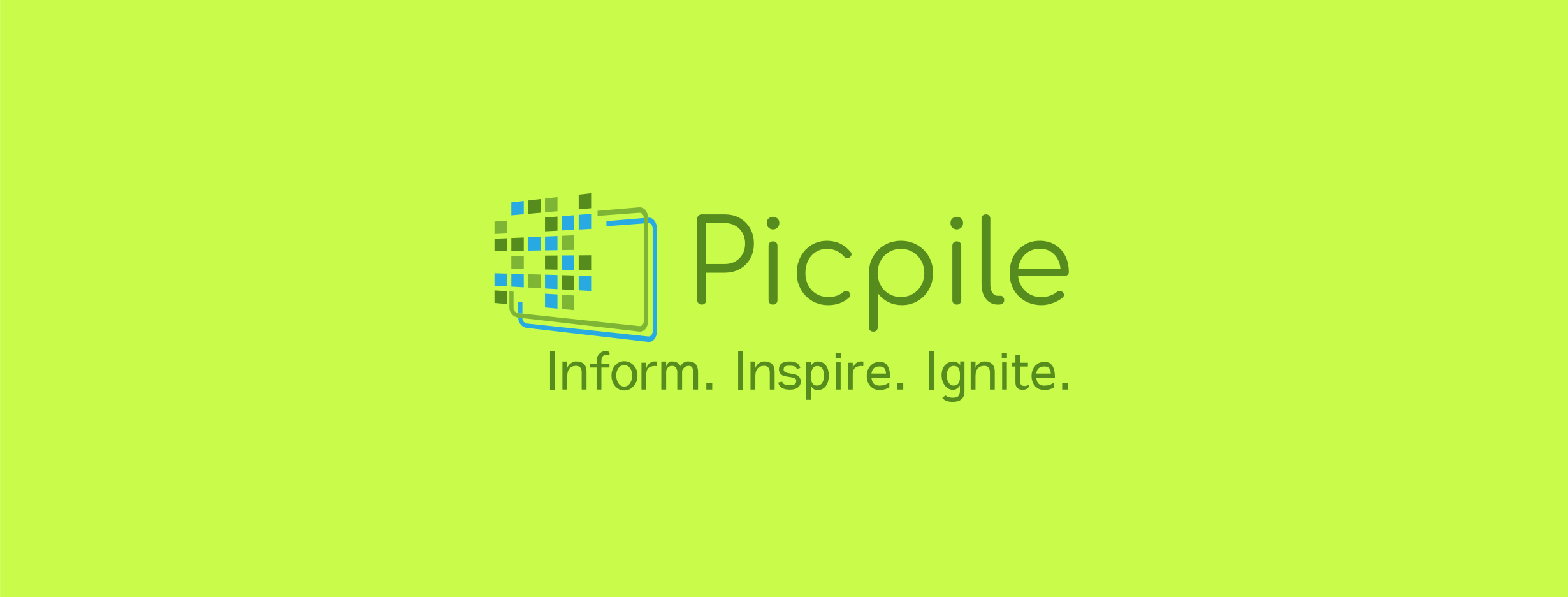
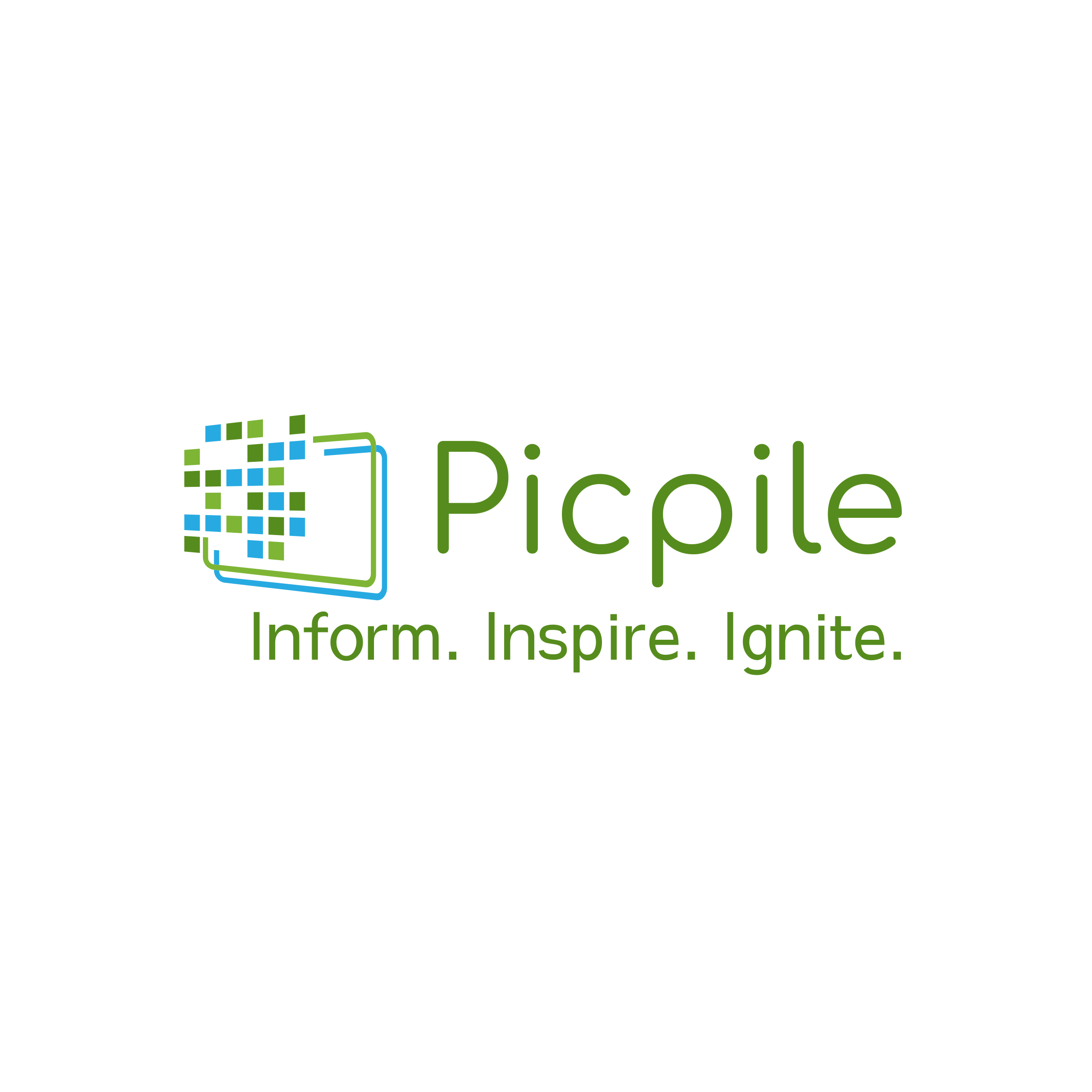
 English
English 

