Manual Testing in Software Maintenance: Strategies for Efficient Bug Fixing
Introduction:
In the dynamic field of software development, maintenance is an essential component that guarantees the durability and functionality of applications after they are deployed. Bug fixing, or identifying and addressing problems that occur over the software’s lifetime, is a crucial part of this maintenance effort. Even with the increasing popularity of automated testing, manual testing is still important since it has special benefits for effectively finding and fixing bugs. This article explores the methods for using manual testing in software testing maintenance to guarantee reliable issue fixes.
Understanding Manual Testing in Software Maintenance:
In order to run test cases, find bugs, and confirm software functionality, manual testing requires human interaction. Even though automated testing is faster and more reproducible, manual testing is still useful, especially in situations where human judgment and flexibility are essential. Testing in Manual testing is an essential tool in software maintenance as it helps find defects that might have escaped automated testing or appeared as a result of modifications to the software environment.
Difficulties in problem Fixing:
It’s important to understand the difficulties in problem fixing before considering methods for effective bug fixing through manual testing. Bug fixing is a difficult operation since software maintenance frequently deals with complex interdependencies, historical codebases, and changing user requirements. The procedure is made more difficult by time and resource limits, which calls for a planned strategy for manual testing.
Techniques for Effectively Resolving Issues through Manual Testing:
Thorough Test Case Design:
Creating thorough test cases is the first step toward fixing bugs effectively. Create test cases that address all of the software’s essential features, including edge situations and boundary conditions. For manual testers, a well-crafted test suite acts as a road map, guaranteeing comprehensive coverage and methodical problem-finding.
Set Bug Report Priorities:
When it comes to software maintenance, not all defects are created equal. Sort bug reports into priority lists according to their severity, effect on the user experience, and frequency of occurrence. Prioritize fixing high-priority problems in order to reduce risks and improve customer happiness. Work together with stakeholders to properly prioritize bugs and distribute resources.
Regression Testing:
As software develops, it is possible for regressions—problems that have already been fixed—to be unintentionally introduced. Verifying that recent modifications have not negatively impacted existing functionality requires manual regression testing. After every maintenance task, create a regression test suite with key test cases and run it methodically.
Exploratory Testing:
While manual testing is primarily based on scheduled test cases, exploratory testing offers more adaptability and creativity. Urge manual testers to investigate the program in an organic way so that they can find unforeseen bugs and usability problems. By utilizing domain knowledge and human intuition, exploratory testing enhances scripted testing and is crucial for software maintenance.
Collaborative Bug Triage:
In order to enable effective bug fixes, bug triage entails evaluating and ranking reported bugs. To improve decision-making and resource allocation, implement a collaborative bug triage approach involving developers, testers, and stakeholders. Use bug-tracking software to efficiently classify and monitor issues, guaranteeing responsibility and openness all the way through the bug-fixing process.
Loop for Continuous Feedback:
Encourage the maintenance crew to have a culture of ongoing improvement and feedback. Urge testers to promptly report any issues regarding the viability of bugs, the efficacy of test cases, and the effectiveness of bug-fixing initiatives. Optimize manual testing techniques for increased efficacy and efficiency by iteratively improving testing procedures in response to feedback.
Documentation and Knowledge Sharing:
To promote knowledge sharing and institutional memory, document test findings, bug-fixing procedures, and lessons gained. To facilitate a smooth onboarding process for new team members and promote teamwork, keep a central library of test cases, bug reports, and best practices. Continuity in bug-fixing efforts is ensured by effective documentation, even in the event of team or organizational changes.
Automated Manual Testing:
Although manual testing necessitates human interaction, there are ways to increase productivity by automating some steps of the procedure. Automated test case execution frameworks and test management tools, for example, might simplify tedious processes so that manual testers can concentrate on more complicated scenarios and exploratory testing. Teams can reduce the amount of time spent on tedious operations and increase the efficacy of manual testing by automating common processes.
Test Environment Management:
Having a reliable, representative test environment that mimics the production environment is essential for efficient issue fixes. To guarantee uniformity across testing phases and configurations, make a significant investment in sound test environment management procedures. When possible, automate environment setup, document dependencies, and keep test environments under version control.
Performance Testing:
If your application requires a lot of resources or has a high user load, think about adding performance testing to your manual testing efforts in addition to functional testing. Performance problems that affect scalability, memory leaks, or delayed reaction times can have a big effect on system dependability and user experience. Testers can recreate real-world situations, locate performance bottlenecks, and proactively improve software performance with manual performance testing.
User Acceptance Testing (UAT):
UAT entails verifying that the software satisfies business requirements and expectations by looking at it from the viewpoint of the end user. Even though UAT is sometimes seen as a stand-alone stage, incorporating it into the bug-fixing procedure can yield insightful comments and validation.
Cross-Browser and Cross-Platform Testing:
As devices and browsers proliferate, it’s critical to ensure compatibility across many contexts and platforms in order to fix bugs. Test software across platforms and browsers to ensure that it works as intended and that users have a consistent experience with different setups. To find defects unique to a given platform and guarantee consistent behavior for all users, manual testers should test the application across a variety of devices, operating systems, and browsers.
In conclusion,
Manual testing—which provides unmatched flexibility, adaptability, and human insight—remains a vital component of effective problem-fixing in software maintenance. Organizations can improve the efficiency of manual testing and software system quality and dependability by implementing strategic initiatives including collaborative issue triage, prioritized problem repair, and extensive test case design.
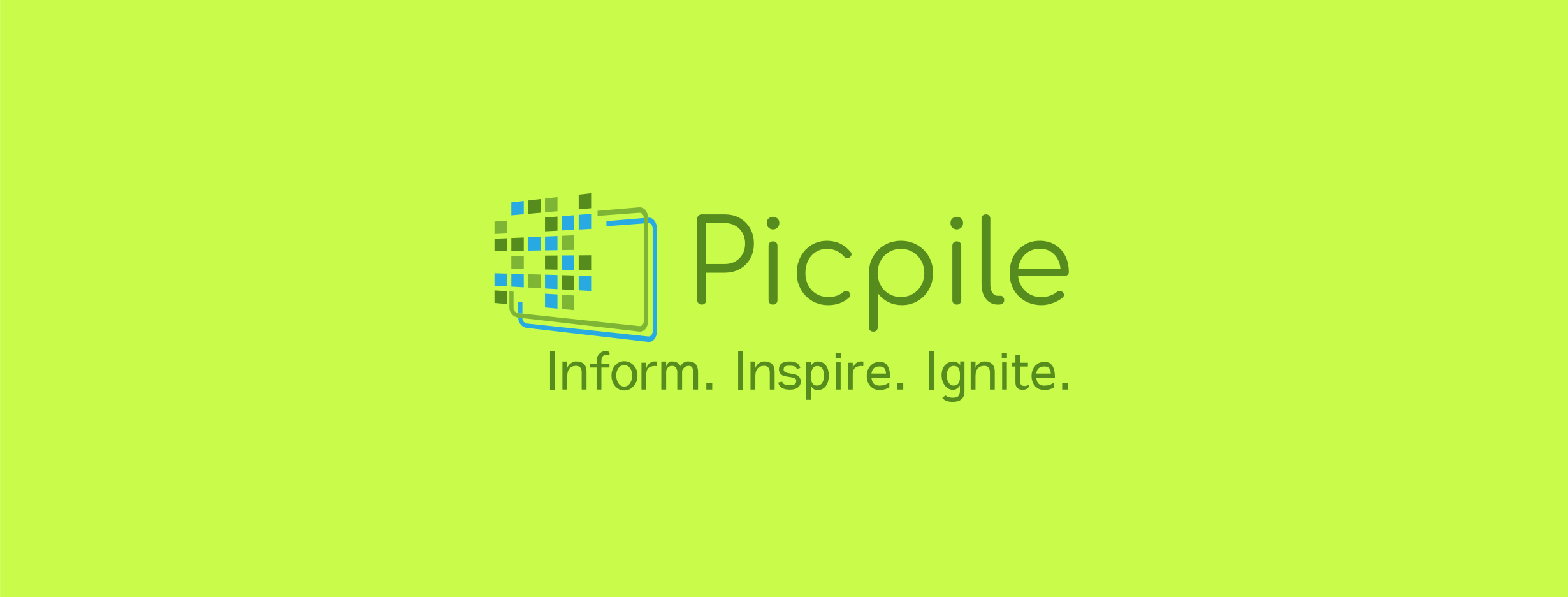
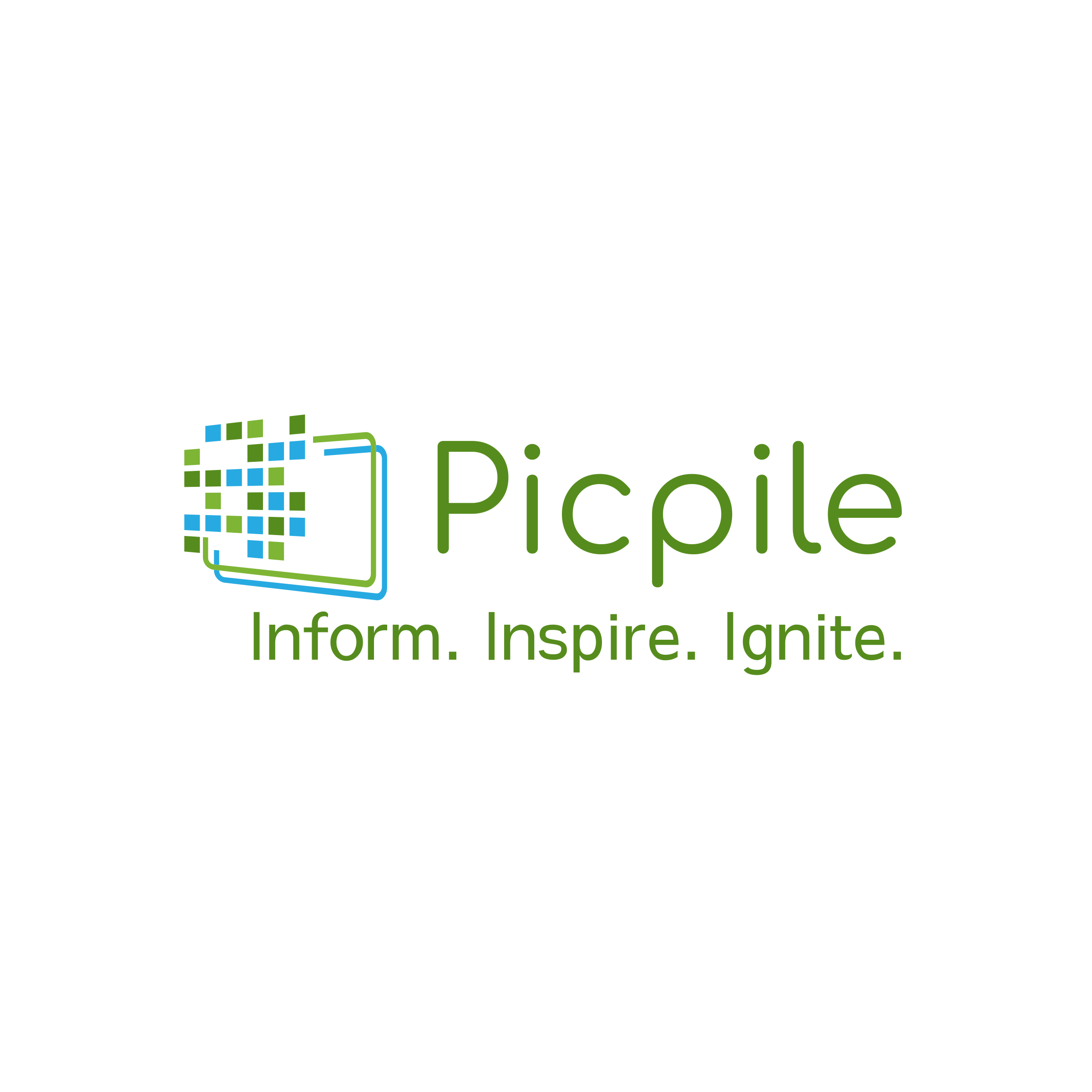
 English
English 