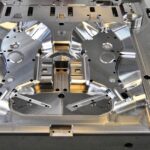Cutout Pro Review: Revolutionizing Photo Editing

In the world of digital imagery, the ability to manipulate photographs with precision and creativity has become an essential skill. Whether you’re a professional photographer, a graphic designer, or an amateur enthusiast, having the right tools can make all the difference. One such tool that has been gaining attention for its powerful features and user-friendly interface is Cutout Pro. In this comprehensive review, we will delve into what makes Cutout Pro stand out, its key features, and how it can elevate your photo editing game to new heights.
Introduction to Cutout Pro
Cutout Pro is a cutting-edge photo editing software developed by a team of passionate designers and engineers. It is designed to simplify the process of removing backgrounds from images while offering a plethora of other advanced editing tools. Whether you need to create transparent backgrounds for product images, composite photos for graphic design projects, or simply enhance portraits with precision, Cutout Pro aims to be the go-to solution.
Key Features
1. Powerful Background Removal
At the core of Cutout Pro lies its advanced background removal tool. Unlike traditional methods that can be time-consuming and imprecise, Cutout Pro offers a quick and efficient way to isolate subjects from their backgrounds. With just a few clicks, users can remove unwanted elements, create transparent backgrounds, and seamlessly integrate subjects into new settings.
2. Intelligent Selection Tools
Cutout Pro takes the hassle out of precise selections with its intelligent selection tools. The software employs advanced algorithms to automatically detect edges, making it easier to select complex objects such as hair and fur. This ensures that your selections are clean and accurate, saving you valuable time and effort.
3. Seamless Compositing
Once your subjects are isolated, Cutout Pro provides a range of tools for seamless compositing. Whether you’re blending multiple images together or adding new backgrounds, the software offers precise control over opacity, shadows, and lighting to create a natural-looking composition.
4. Professional Editing Tools
Beyond its impressive background removal capabilities, Cutout Pro offers a suite of professional editing tools to enhance your images further. From adjusting brightness and contrast to applying filters and effects, users have the freedom to unleash their creativity and achieve the desired look for their photos.
5. Batch Processing
For those working on projects with multiple images, Cutout Pro’s batch processing feature is a game-changer. Users can apply the same edits and background removal settings to a batch of images, saving hours of manual work and ensuring consistency across their projects.
User Experience
One of the standout features of Cutout Pro is its user-friendly interface. The software is designed with usability in mind, featuring intuitive tools and a clean layout that caters to both beginners and seasoned professionals. Whether you’re new to photo editing or a seasoned pro, you’ll find the learning curve with Cutout Pro to be refreshingly smooth.
Navigating through the various tools and features is a breeze, thanks to the well-organized menus and tooltips that provide helpful hints along the way. The real-time preview feature allows users to see their edits in action instantly, ensuring that you achieve the desired results with every adjustment.
Pros and Cons
Pros:
- Efficient Background Removal: Cutout Pro’s background removal tool is fast, accurate, and saves time.
- Intelligent Selections: The software excels at making precise selections, even with complex objects.
- Professional Editing Tools: From basic adjustments to advanced filters, Cutout Pro offers a wide range of editing tools.
- User-Friendly Interface: Easy to navigate for users of all levels, with helpful tooltips and real-time previews.
- Batch Processing: Saves time by allowing edits and background removal to be applied to multiple images at once.
Cons:
- Learning Curve: While user-friendly, mastering all the features may take some time for beginners.
- Limited Effects: Some users may find the built-in effects and filters to be basic compared to other software.
Conclusion
In conclusion, Cutout Pro is a powerhouse of a photo editing software that offers a perfect balance of advanced features and user-friendly design. Whether you’re a photographer, graphic designer, or anyone in need of precise background removal and professional editing tools, Cutout Pro has you covered.
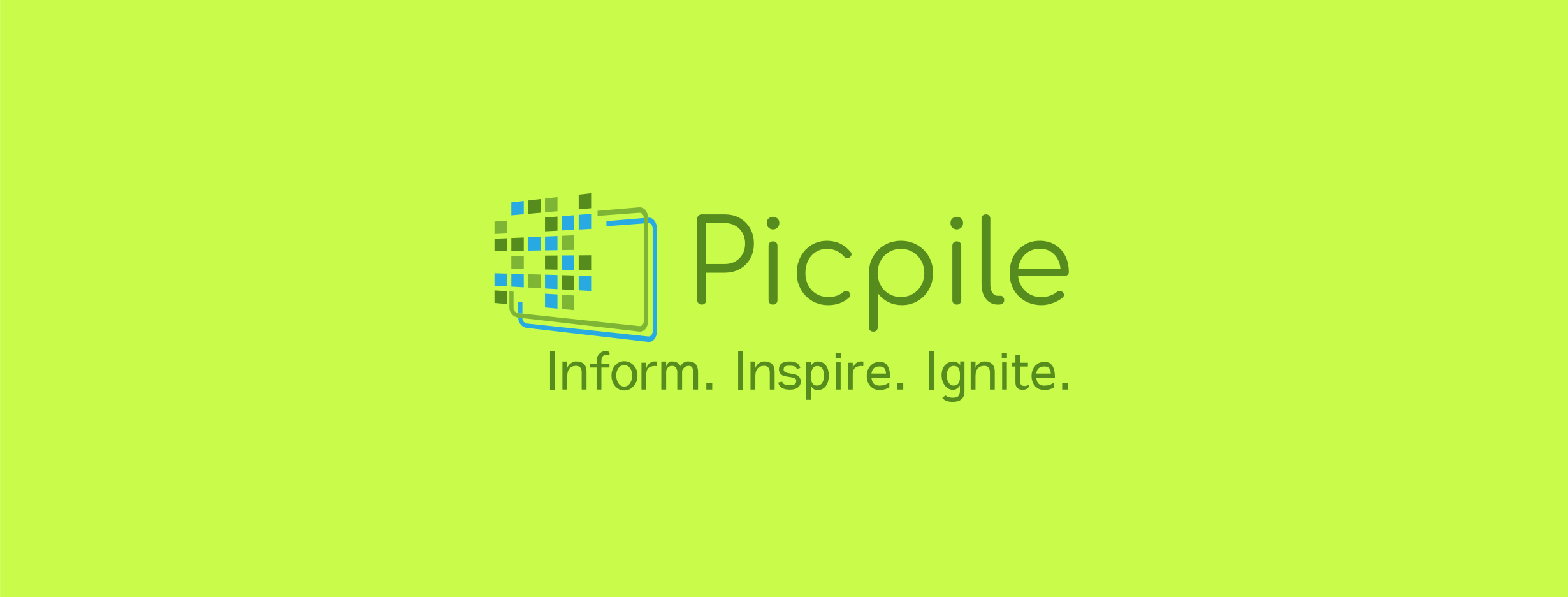
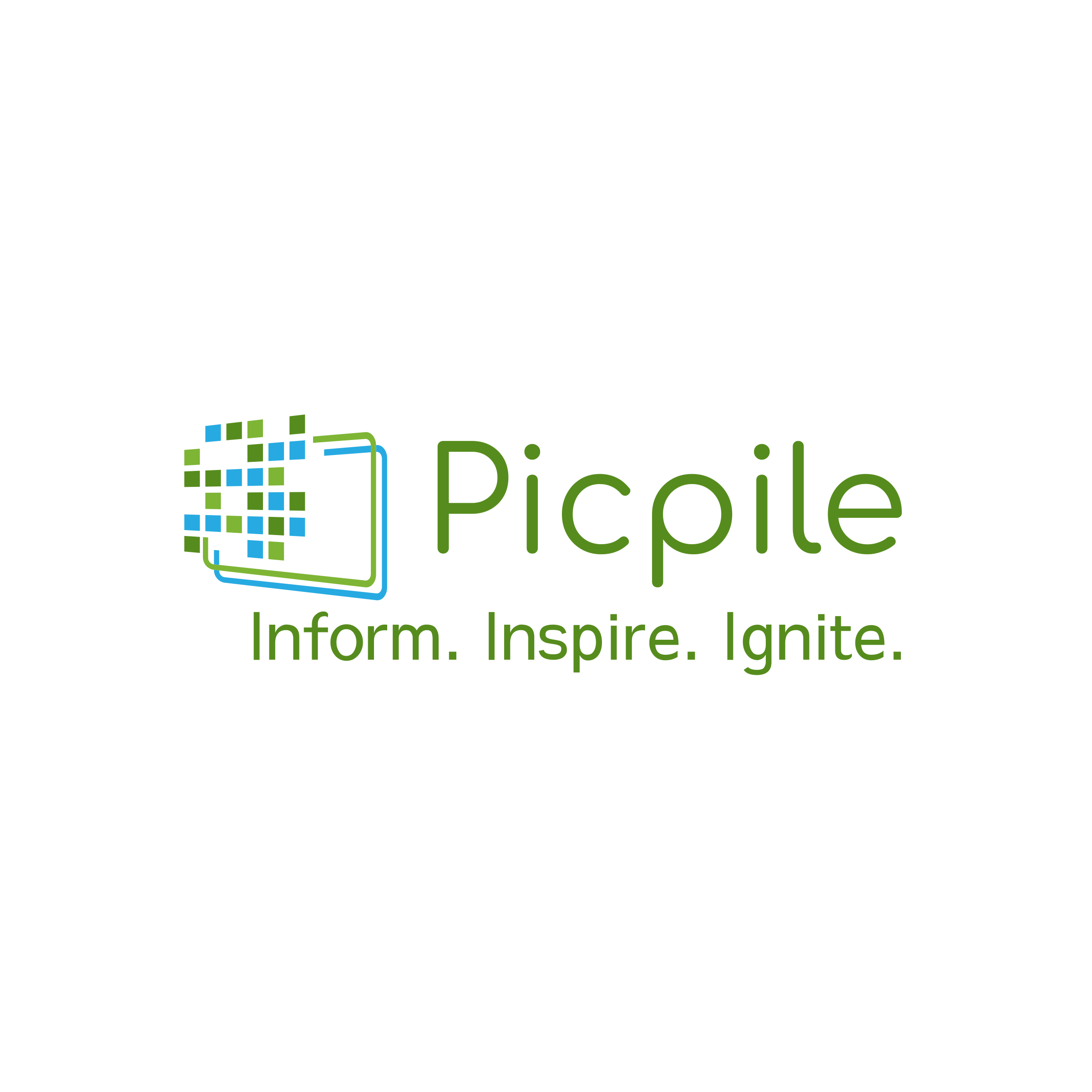
 English
English