How Should You Buy Processors For Your Gaming PC
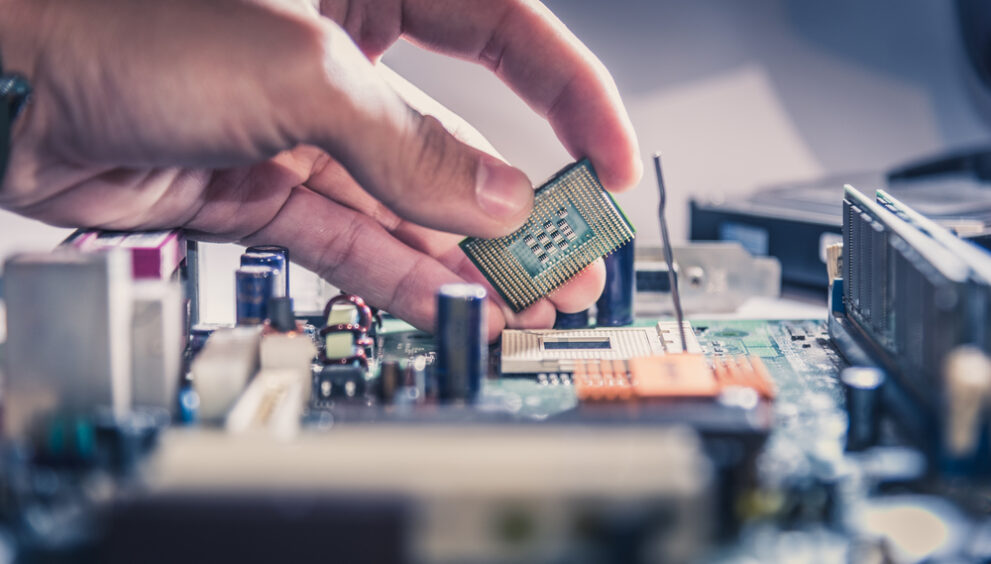
For gamers, the processor or CPU is one of the most essential parts of a PC. It controls all the calculations and orders that keep everything running smoothly. It may be challenging to pick the ideal CPU for your needs due to the many choices available. This article will help you in the future when you intend to buy processors for your gaming PC.
3 Things To Remember Before You Buy Processors
Understanding the Various Options
To buy processors, you must choose between AMD and Intel. There are four main groups that both AMD and Intel divide their consumer-grade CPUs into 3, 5, 7, and 9. In terms of Intel, these are i3, i5, i7, and i9. Regarding AMD, these are Ryzen 3, 5, 7, and 9.
The Intel 12th and 13th generations and the AMD Ryzen 4000, 5000, and 7000 models are the only available CPUs on the market. This is to keep things up to date.
Making sense of Processor Specifications
You’ll probably be hit with a lot of information that is hard to understand when you look at a CPU. This is where we’ll list all the key specs and quickly explain what they mean.
- Clock Speed
The frequency at which the CPU works is called the clock speed. It is expressed in hertz (Hz) and shows how many clock cycles a CPU can complete in a certain amount of time. Each clock cycle is an essential process. A faster clock speed lets a CPU run more commands per second, which speeds up the working time. Clock speed isn’t the only thing that affects how well a CPU works; the other specs listed below also significantly affect speed and efficiency.
On the specs sheet for a chip, you’ll see two types of clock speed: core clock speed and turbo clock speed. The core clock speed, or base clock speed, is what the CPU runs when things are calm. But when things get hot, the turbo clock speed will kick in and increase the clock speed when more processing power is needed. Regarding gaming PCs, we only need to think about the turbo clock speed because that’s how fast your CPU will be in game mode!
- Cores & Threads
Processing cores function within processors. Most modern CPUs have several cores, although only sometimes. Modern gaming PC CPUs have 4 to 24 cores. CPU cores may significantly impact game performance. Higher-tier CPUs are generally combined with similar-tier graphics cards and RAM to create a well-rounded PC.
Intel and AMD treat CPU cores differently. AMD makes it easy because all cores are the same. Therefore, a 16-core AMD Ryzen 9 7950X3D meets all requirements. Intel has performance and efficiency cores, which makes them distinct. What distinguishes these cores? Performance cores are designed for high-performance applications with higher clock and turbo speeds (up to 5.8 GHz!).
Instead, efficient cores run at a reduced clock speed for applications that don’t require considerable computing power, lowering TDP and electricity utilization! P-Cores use hyperthreading to virtualize a CPU core into two logical threads. Software that uses several CPU cores runs quicker.
CPU virtualization produces threads. Intel and AMD chips use SMT (simultaneous multithreading) for hyper-threading. Running games requires core and thread counts.
- Cache
CPU cache stores frequently accessed data and instructions in a tiny amount of fast memory. Being part of the CPU means the processor doesn’t need to keep this information in the main memory, which is slower owing to RAM’s more significant latency. The three CPU cache levels in contemporary CPUs are L1, L2, and L3. Level 3, or L3, is the most crucial volume affecting game performance. AMD’s 3D V-Cache™ Technology accelerates cache access by putting it on top of the CPU core’s silicon.
- TDP
Thermal Design Power, or TDP, is a way to determine how much power something uses when fully loaded. It tells you how much cooling the CPU needs and is measured in watts. If your TDP is high, you need a high-end CPU cooler. Most CPU fans will have a maximum TDP that you should compare to the TDP of your CPU to ensure the processor will be cooled enough.
- Socket Type
The CPU socket type describes how the socket on the hardware of your gaming PC is built. When building a PC, picking the correct socket type is very important. If you get it wrong, the CPU won’t fit in the motherboard, and the PC won’t even start up!
Choosing the Right Processor for Your Needs
- Intel VS AMD
What is the question that PC gear fans can’t agree on? Which team is it? Which one should you pick? That being said, it’s pretty easy. Intel is almost always going to be the more expensive option. Still, until recently, with the AMD 7000 Series CPUs with the 3D name, which stands for the 3D V-Cache technology we discussed earlier, Intel has been the better choice for top-end game performance. AMD is always the best choice if you’re on a budget because it gives you a little more for your money. It would help if you got an Intel CPU to play better games with single-core servers. If you are streaming live, AMD is the best choice because they decode videos well. So you should choose wisely when you wish to buy processors for your needs.
Best Processors for Different Gaming Scenarios
What things you want to do with your PC will determine which processors you buy.
- Entry-Level Gaming
Because AMD is the best when it comes to price, pick an AMD Ryzen 3 or 5 from the 4000 or 5000 line. These CPUs work well with any GPU up to an Nvidia RTX 3050, so even though they’re cheap, they still have enough power!
- Mid-range Gaming
If you want a game PC in the middle price band, look for an AMD Ryzen 5 or 7 or an Intel i5 or i7. It would help if you got an AMD Ryzen 5 5500, 5600X, or Ryzen 7 5700X. For Intel, you should get a chip from the 12th or 13th generation, like the Intel Core i5 12600k or 13600k or the Intel Core i7 12700 or 13700.
- High-End Gaming
For the best games, you can also choose between AMD and Intel. Currently, the fastest CPU money can buy from AMD is the Ryzen 9 7950X3D, which is part of the 7000 line. It starts with the Ryzen 7 7700X and reaches lightning-fast speeds. For Intel, the new Intel Core i7 13700k is an excellent deal because it has i9-level performance for the i7 price. If you want to go all out, you can get the i9 13900k.
- Live Streaming
AMD Ryzen is excellent for live streaming because the CPUs are very good at video decoding. This means you can make a better live stream than with other CPUs. We suggest the AMD Ryzen 7 5700X as a base when we sell PCs made for live streaming, but if your budget is tight, an AMD Ryzen 5 would also work well.
Conclusion
These are the above things you should consider before you buy processors. After reading the above post, if you wish to shop processors then Direct Macro is the renowned place among the other computer hardware brands you must consider.
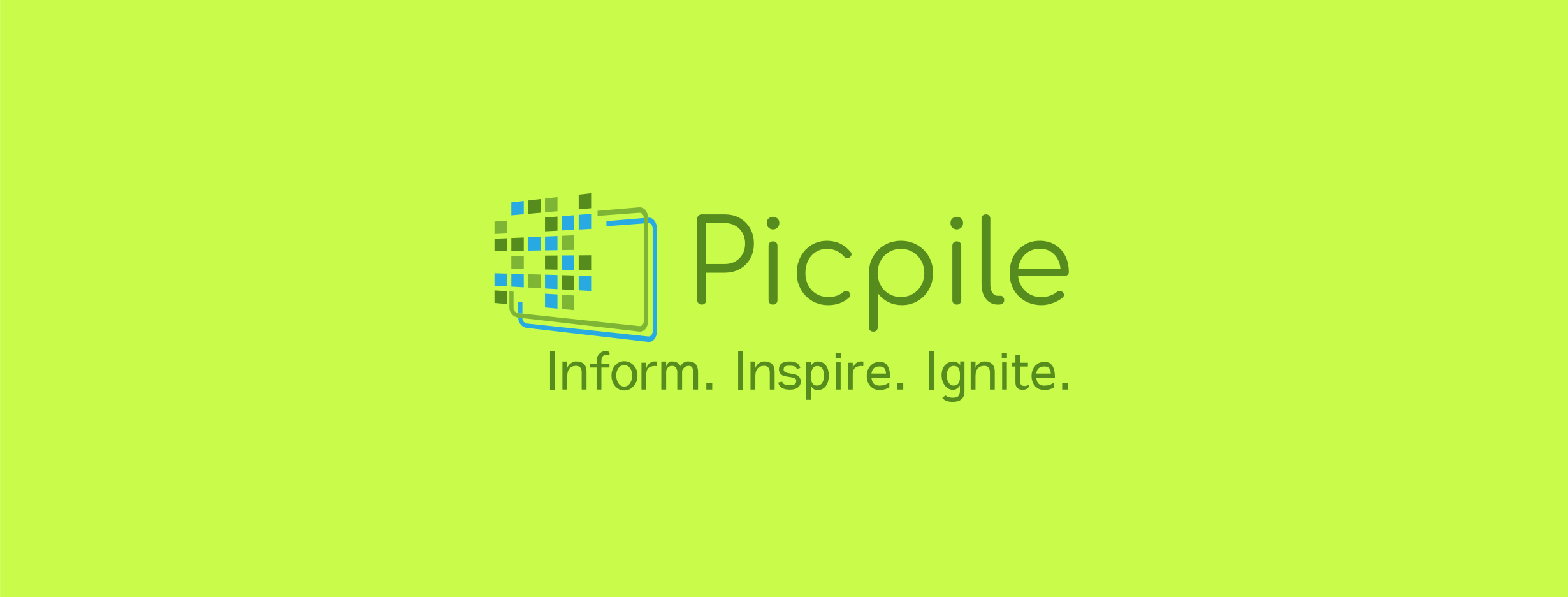
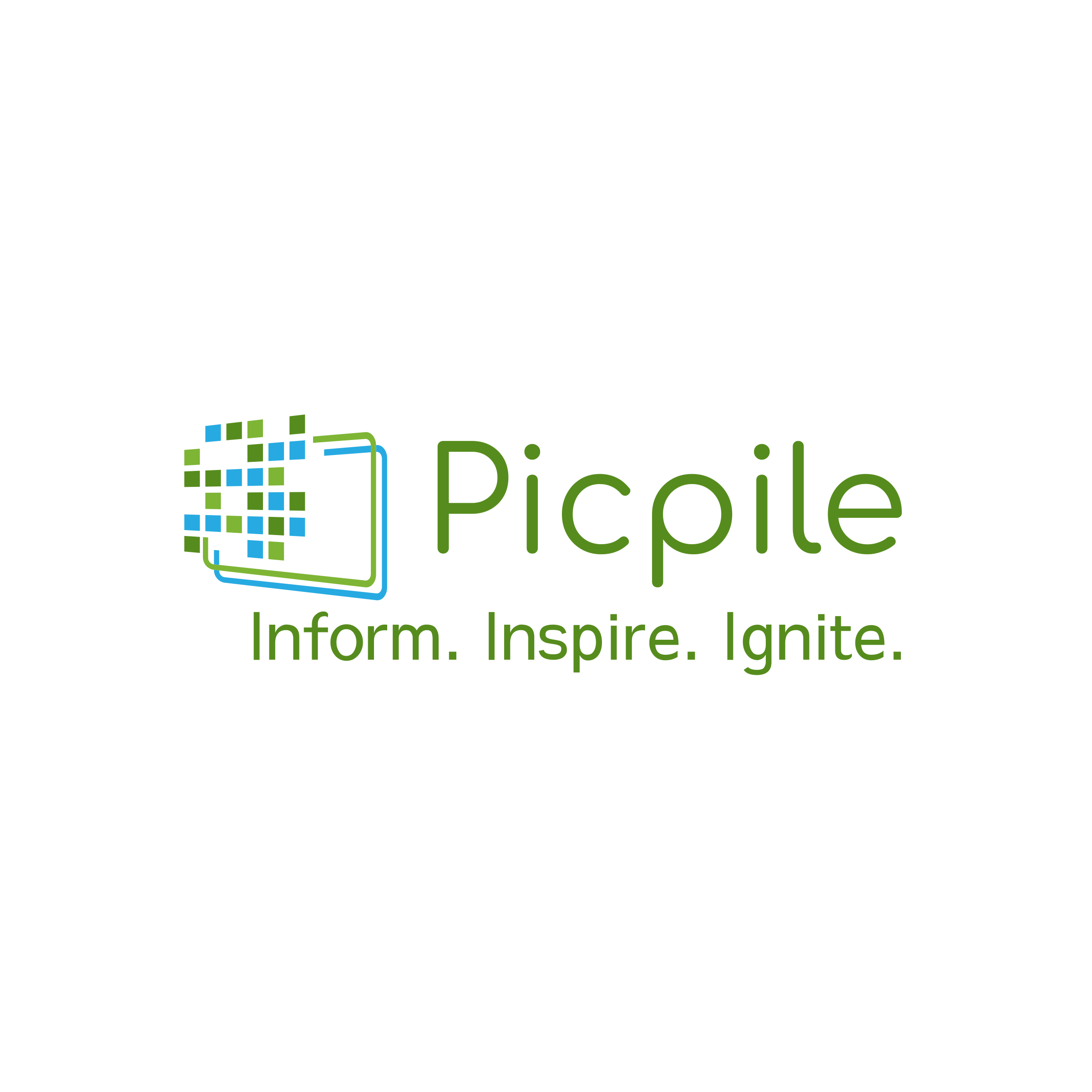
 English
English 

