How to Tackle Tax Season with a 1040 Form Generator
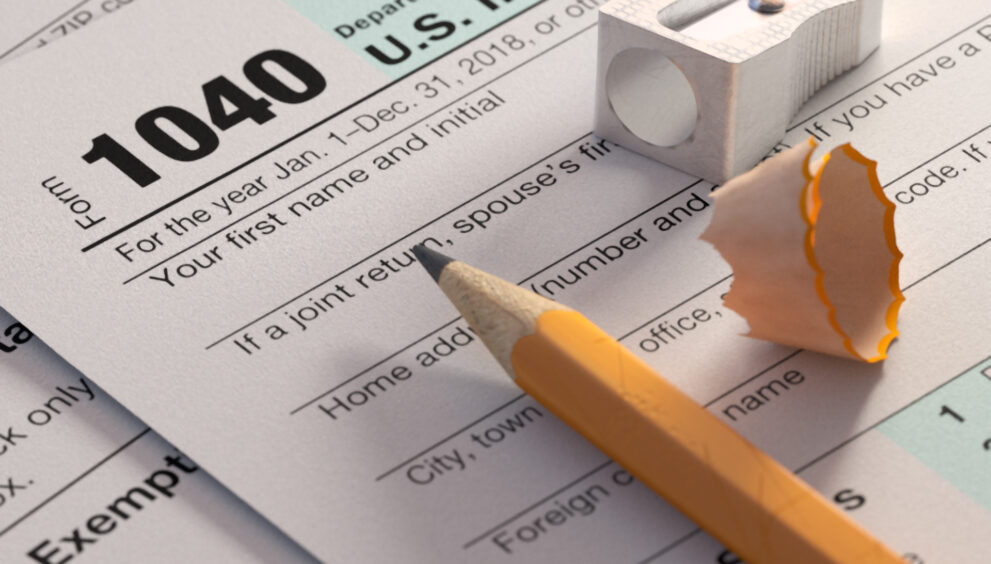
Tax season can often feel like a daunting time of year for many, filled with complex forms, regulations, and the ever-present fear of making a mistake that could lead to an audit. However, with advancements in technology and the availability of online tools, managing your taxes has become significantly easier. One such tool that has proven invaluable for taxpayers is the 1040 Form Generator. This article aims to guide you on how to tackle tax season efficiently using a 1040 Form Generator, ensuring you navigate this period with ease and confidence.
Understanding the 1040 Form
Before diving into the use of a 1040 Form Generator, it’s crucial to understand what the 1040 Form is. The IRS Form 1040 is the standard federal income tax form used to report an individual’s gross income. It helps determine the amount of taxes owed to the federal government or the refund due to the taxpayer. The form considers various incomes, deductions, and credits to calculate the final tax liability.
The Rise of 1040 Form Generators
1040 Form Generators are online tools designed to simplify the process of preparing your tax return. They guide users through a series of questions about their income, deductions, and credits, automatically filling in the appropriate sections of the 1040 Form based on the answers provided. These generators ensure that the calculations are accurate and that taxpayers take advantage of all possible deductions and credits, potentially saving money.
Step 1: Choose the Right 1040 Form Generator
The first step in leveraging a 1040 Form Generator is selecting the right one for your needs. Look for features such as ease of use, accuracy, security measures, and customer support. It’s also wise to check reviews and compare pricing models, as some generators offer free versions for simple tax situations, while more complex scenarios may require a paid version.
Step 2: Gather Your Tax Documents
Before starting with a 1040 Form Generator, gather all necessary documentation, including:
- W-2 forms from employers
- 1099 forms if you’re self-employed or have other sources of income
- Records of any deductions or credits you plan to claim, such as educational expenses, charitable donations, or mortgage interest statements
Having these documents at hand will make the process smoother and ensure the accuracy of the information entered into the generator.
Step 3: Using the 1040 Form Generator
With your tax documents ready, you can begin using the 1040 Form Generator by following these steps:
- Start the Process: Access the generator and create an account if required. This allows you to save your progress and return to it later if needed.
- Answer Questions: The generator will ask you a series of questions about your financial situation over the past year. Answer these questions honestly and accurately. The software uses this information to determine the correct forms and schedules for your tax situation.
- Enter Your Information: As you answer questions, the generator will automatically fill in the appropriate sections of the 1040 Form. You may be prompted to enter specific figures from your tax documents.
- Review for Accuracy: Once all information has been entered, review your responses and the populated form to ensure everything is correct. Pay close attention to income, deductions, and credits, as these significantly impact your tax liability.
- Submit Your Tax Return: After reviewing, you can use the generator to e-file your taxes directly with the IRS. E-filing is faster and more secure than mailing your taxes, and you will receive a confirmation once the IRS accepts your tax return.
Step 4: Address Any Tax Due or Refunds
Once your return is processed, the W4 Form Generator will calculate whether you owe taxes or are due a refund. If you owe taxes, make arrangements to pay by the IRS deadline to avoid penalties and interest. If you’re due a refund, you can typically expect it within a few weeks, especially if you’ve opted for direct deposit.
Tips for Using a 1040 Form Generator
- Ensure Privacy and Security: Use a secure internet connection and choose a generator with robust data protection measures to safeguard your personal and financial information.
- Maximize Deductions and Credits: Take advantage of the tool’s guidance on deductions and credits to reduce your tax liability.
- Stay Informed: Tax laws change frequently. Use a generator that is updated with the latest tax codes to ensure compliance and maximize your benefits.
- Seek Professional Advice if Needed: While 1040 Form Generators are designed to be user-friendly and accurate, complex tax situations may require the advice of a tax professional.
Conclusion
Tackling tax season doesn’t have to be a stressful endeavor. With the help of a 1040 Form Generator, you can navigate the process efficiently, ensuring accuracy and potentially saving money on your taxes. By choosing the right tool, gathering your documents, and carefully entering your information, you can manage your taxes with confidence. Remember, the key to a smooth tax season is preparation.
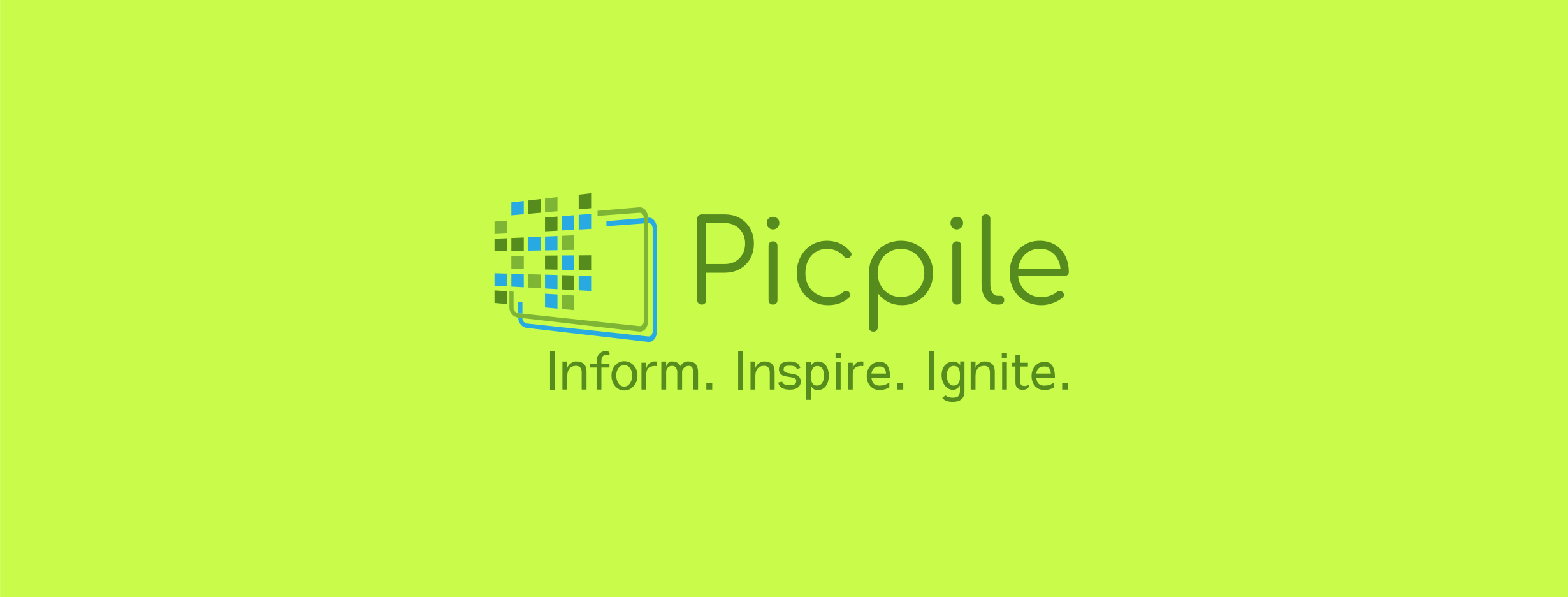
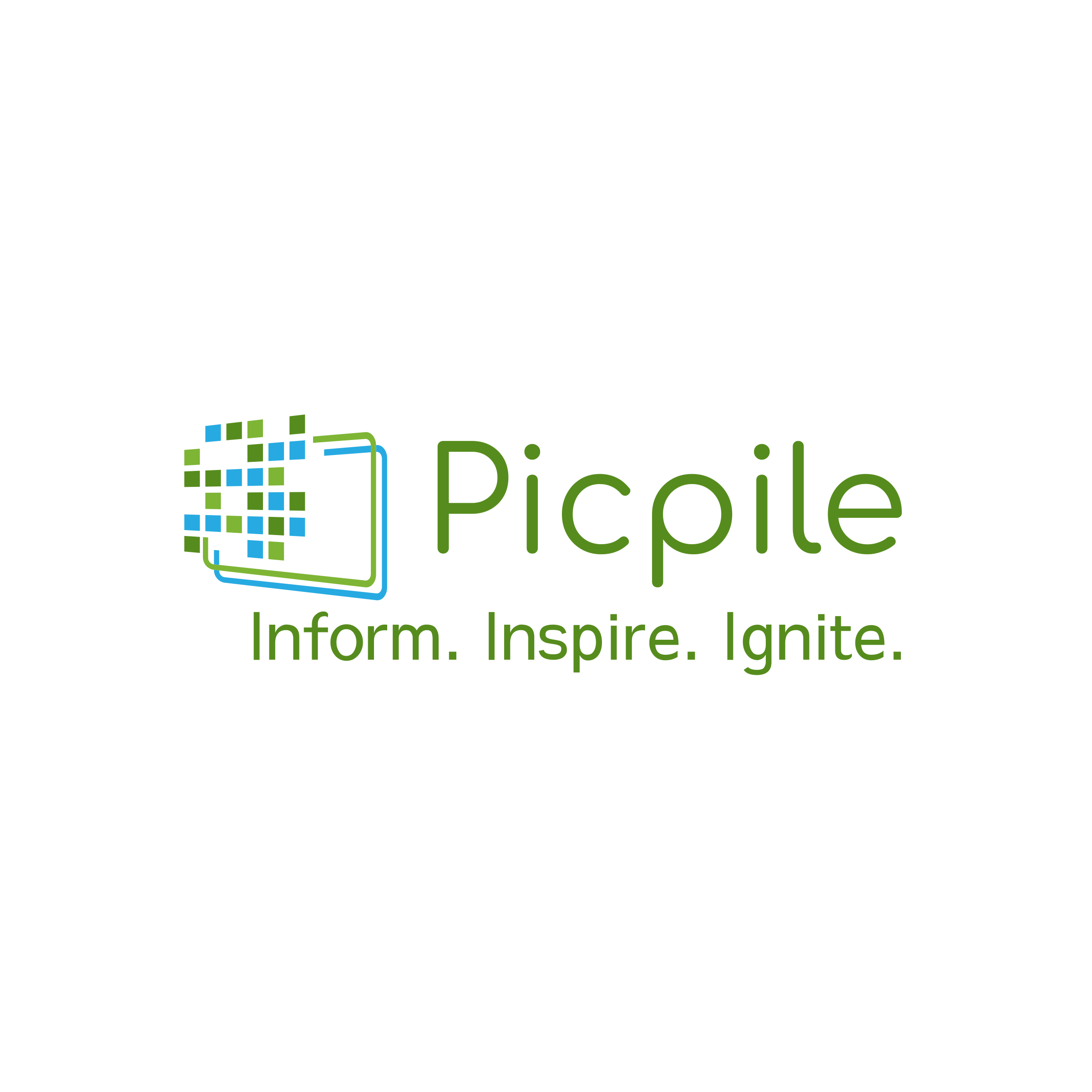
 English
English 


