The Ultimate Guide to Downloading VPN for Chrome: Safeguard Your Online Privacy and Security

In today’s digital age, where online privacy and security are of utmost importance, using a Virtual Private Network (VPN) has become essential. Among the plethora of VPN options available, integrating a VPN directly into your Chrome browser can offer convenient and effective protection for your browsing activities. This comprehensive guide will walk you through the process of downloading and setting up a VPN for Chrome, empowering you to enhance your online security effortlessly.
Understanding the Importance of VPN for Chrome:
Before diving into the technicalities, let’s grasp why having a VPN for Chrome is crucial.
- Privacy Protection: With a VPN, your internet traffic is encrypted, making it extremely difficult for hackers, ISPs, or government agencies to intercept and monitor your online activities. This ensures your privacy remains intact.
- Bypassing Geo-restrictions: Many websites and streaming platforms impose geo-restrictions, limiting access to content based on your location. By using a VPN, you can bypass these restrictions and access content from anywhere in the world.
- Enhanced Security: Public Wi-Fi networks are notorious for their vulnerability to cyber-attacks. A VPN encrypts your connection, making it significantly safer to browse the internet, especially when connected to public Wi-Fi hotspots.
- Anonymity: VPNs mask your IP address, making it appear as though you’re browsing from a different location. This adds an extra layer of anonymity, preventing websites from tracking your real identity and location.
Choosing the Right VPN for Chrome:
Before proceeding to download a VPN for Chrome, it’s essential to choose a reliable provider. Here are some factors to consider:
- Security Features: Look for VPNs that offer robust encryption protocols, such as AES-256, along with additional security features like DNS leak protection and a kill switch.
- Server Network: Opt for a VPN with a wide range of servers spread across different countries. This ensures you have access to a diverse range of IP addresses and can bypass geo-restrictions effectively.
- User-Friendly Interface: A VPN with an intuitive and easy-to-use interface simplifies the setup process, even for beginners.
- Speed and Performance: While encryption can sometimes slow down your internet connection, a high-quality VPN minimizes this impact, providing fast and reliable performance.
- Privacy Policy: Ensure the VPN provider has a strict no-logs policy, meaning they don’t store any information about your online activities.
Steps to Download VPN for Chrome:
Now that you understand the importance of a VPN for Chrome and how to choose the right provider, let’s proceed with the download and installation process:
- Select a VPN Provider: Choose a reputable VPN provider that offers a Chrome extension. Popular options include NordVPN, ExpressVPN, and CyberGhost.
- Visit the Provider’s Website: Go to the official website of your chosen VPN provider and sign up for an account if you haven’t already done so.
- Download the Chrome Extension: Once logged in, navigate to the download section and locate the Chrome extension. Click on the download button to initiate the download process.
- Install the Extension: After the download is complete, open the downloaded file and follow the on-screen instructions to install the Chrome extension.
- Log in to Your Account: Once the extension is installed, click on the VPN icon in the Chrome toolbar. You’ll be prompted to log in to your VPN account using the credentials you created earlier.
- Connect to a Server: After logging in, you’ll be presented with a list of available servers. Choose a server location from the list and click on the connect button to establish a VPN connection.
- Verify Connection: Once connected, you’ll see a notification confirming that you’re now browsing securely with the VPN enabled. You can verify your new IP address and location by visiting a website like whatismyipaddress.com.
Tips for Using VPN for Chrome Effectively:
- Automatic Connection: Most VPNs offer an option to automatically connect to the VPN whenever you launch your browser. Enable this feature for seamless protection every time you go online.
- Choose Optimal Servers: Experiment with different server locations to find the one that offers the best performance for your browsing needs.
- Enable Kill Switch: Activate the kill switch feature, if available, to automatically disconnect your internet connection if the VPN connection drops unexpectedly, preventing any data leaks.
- Stay Updated: Keep your VPN extension and Chrome browser up to date to ensure you’re benefiting from the latest security enhancements and bug fixes.
Conclusion:
Downloading a VPN for Chrome is a simple yet powerful step towards safeguarding your online privacy and security. By following the steps outlined in this guide and choosing a reliable VPN provider, you can enjoy the freedom to browse the internet securely, access geo-restricted content, and protect your sensitive information from prying eyes. Take control of your online privacy today by integrating a VPN into your Chrome browser.
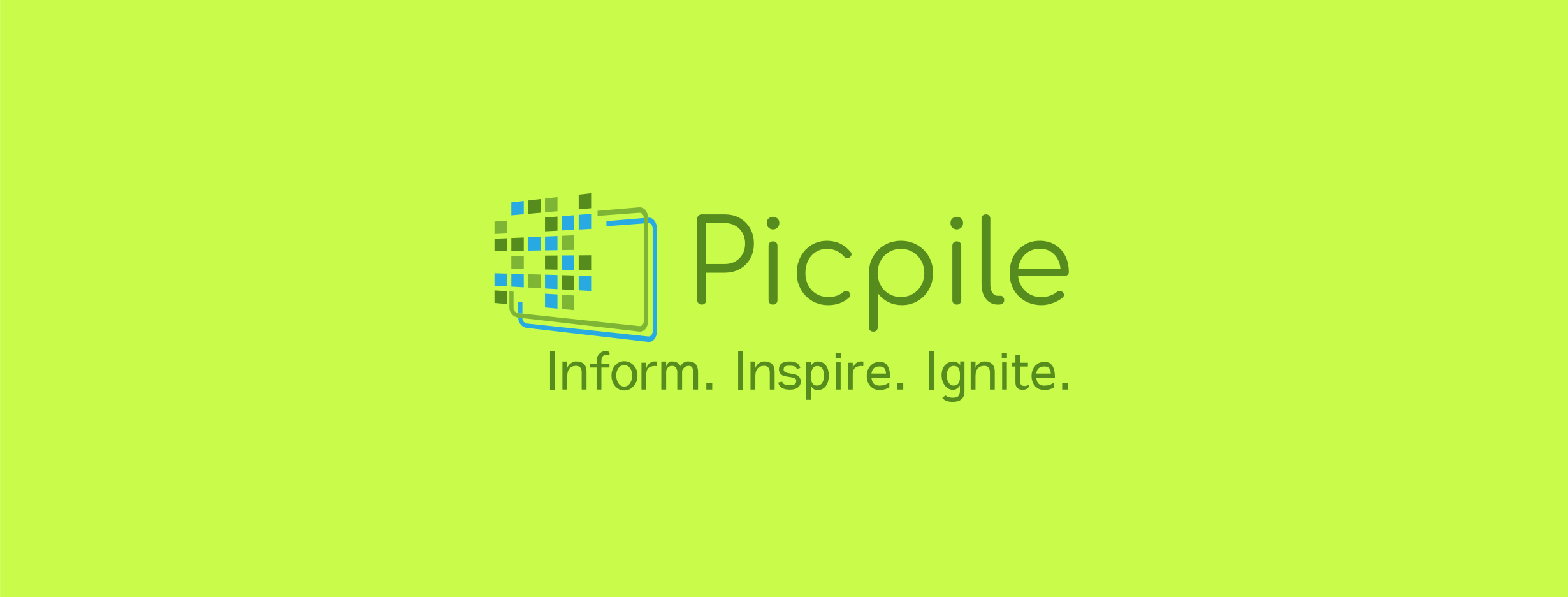
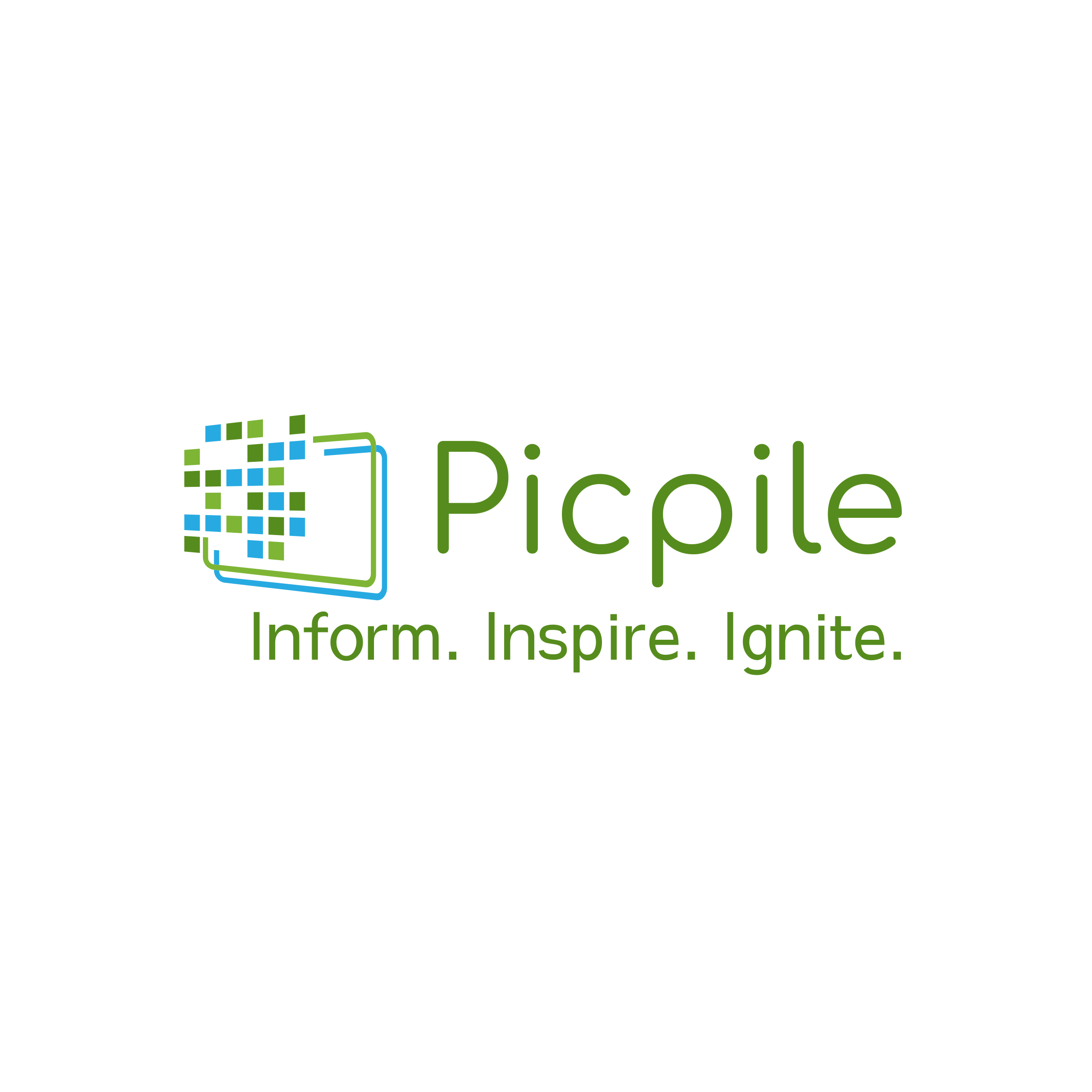
 English
English 

