Transfer JPG to PNG
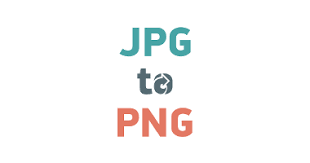
Transfer JPG to PNG
Table of contents:
Introduction
Why should we Transfer JPG to PNG?
Benefits of transferring JPG to PNG?
Transfer JPG to PNG
Conclusion
FAQs
Introduction
The quality, size, and adaptability of visual content are all significantly influenced by picture formats in the digital sphere. Among the plethora of image formats available, JPEG (Joint Photographic Experts Group) and PNG (Portable Network Graphics) are widely used. However, there are occasions where it becomes necessary to transfer JPG to PNG. In this article, we explore the reasons behind this transition, its benefits, and how to effectively carry it out.
Why should we Transfer JPG to PNG?
JPEG and PNG serve different purposes due to their inherent characteristics. JPEG is best suited for photographs and images with complex color variations, offering high compression ratios while maintaining decent quality. On the other hand, PNG is preferred for images with text, graphics, or sharp edges, thanks to its lossless compression and support for transparency. Therefore, transferring from JPG to PNG becomes necessary when the original image requires preservation of fine details, transparency, or when editing demands a lossless format.
Benefits of transferring JPG to PNG
- Preserving Image Quality:
JPEG compression, while efficient, is inherently lossy, meaning that each time the image is saved, some quality is sacrificed. PNG, being a lossless format, retains all image data intact. This makes it ideal for situations where preserving image fidelity is paramount, such as professional graphic design or archival purposes.
- Transparency Support:
Unlike JPEG, PNG supports alpha channel transparency, allowing for images with varying levels of opacity. This feature is invaluable for web graphics, logos, and images where backgrounds need to be seamlessly integrated or removed. By transferring JPG to PNG, one can leverage this transparency support for better design flexibility.
- Text and Line Art Preservation:
JPEG compression tends to introduce artifacts around text and sharp lines, degrading the readability and overall appearance of the image. PNG, with its lossless compression, preserves text and line art with much higher fidelity, making it the preferred choice for images containing such elements.
- Editing Flexibility:
When editing images, especially in scenarios involving multiple iterations or layers, working with a lossless format like PNG ensures that no additional quality loss occurs with each save. This facilitates smoother editing processes and allows for easier reverting to previous versions without degradation.
Transfer JPG to PNG
The process of transferring JPG to PNG is relatively straightforward and can be accomplished using various software tools, both offline and online. Here’s a general step-by-step guide:
- Choose a Conversion Tool:
There are numerous online converters and graphic editing software available that facilitate JPG to PNG conversion. Popular choices include Adobe Photoshop, GIMP, and online platforms like Convertio and Online Convert.
- Upload the JPG File:
Once you’ve selected your preferred tool, upload the JPG file you wish to convert. Most tools allow you to drag and drop the file directly or choose it from your local storage.
- Select PNG as the Output Format:
Specify PNG as the desired output format for the conversion process. Additionally, you may have the option to adjust settings such as resolution, transparency, and compression level depending on the tool you’re using.
- Convert and Save:
Initiate the conversion process, and once completed, download the resulting PNG file to your device. Ensure to review the output to confirm that the conversion has been successful and meets your requirements.
Conclusion
Transferring JPG to PNG is a practical solution for preserving image quality, supporting transparency, and enhancing editing flexibility. Whether for professional design work, web development, or personal projects, understanding when and how to make this transition is crucial for achieving optimal results. By leveraging the benefits of PNG, users can ensure that their images maintain integrity and visual appeal across various platforms and applications.
FAQs
Q1. Can I convert multiple JPG files to PNG simultaneously?
Yes, many conversion tools support batch processing, allowing you to convert multiple JPG files to PNG in one go. This can significantly streamline the process, especially when dealing with large volumes of images.
Q2. Will the file size increase after transferring from JPG to PNG?
In most cases, yes, the file size of the PNG image will be larger compared to the original JPG file, primarily due to PNG’s lossless compression. However, the trade-off is improved quality and additional features such as transparency support.
Q3. Are there any limitations to transferring JPG to PNG?
While transferring from JPG to PNG offers numerous benefits, it’s essential to consider the specific requirements of your project. For instance, if file size is a concern or if the image primarily consists of complex photographic elements, sticking with JPEG might be more suitable. Always assess the needs of your project before making the conversion.
Read more article:- News
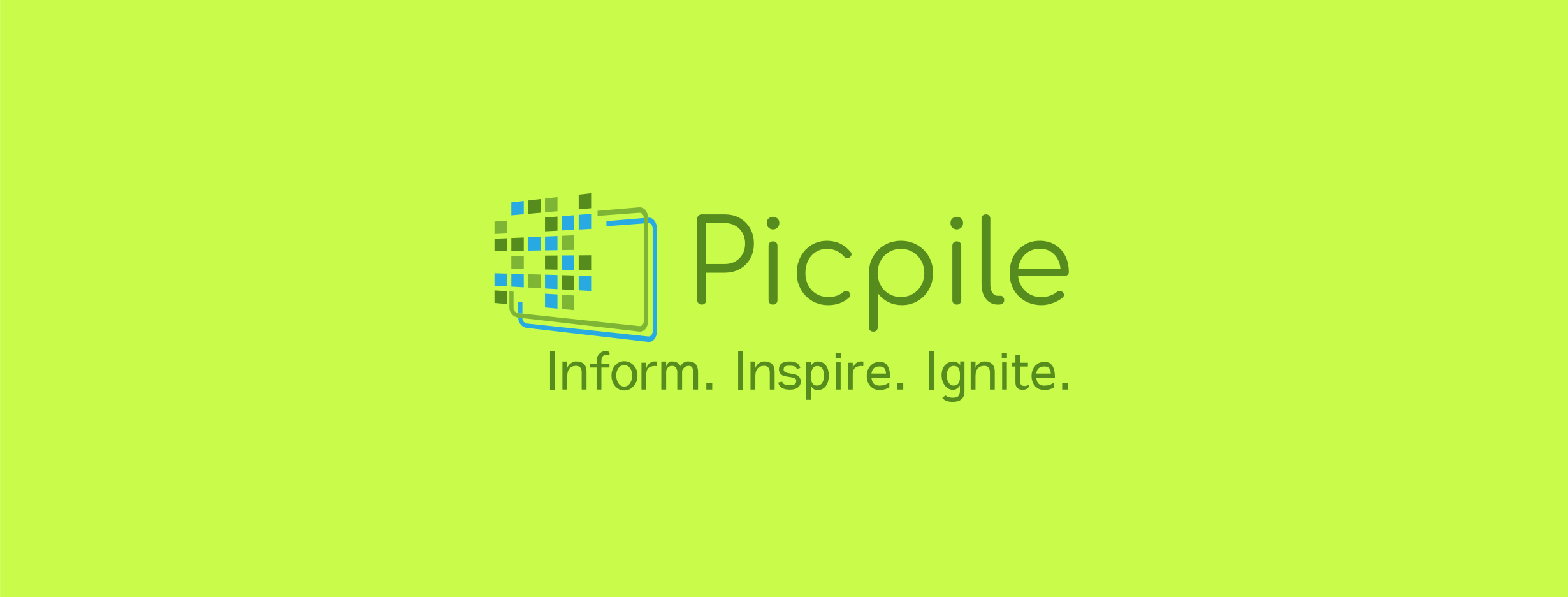
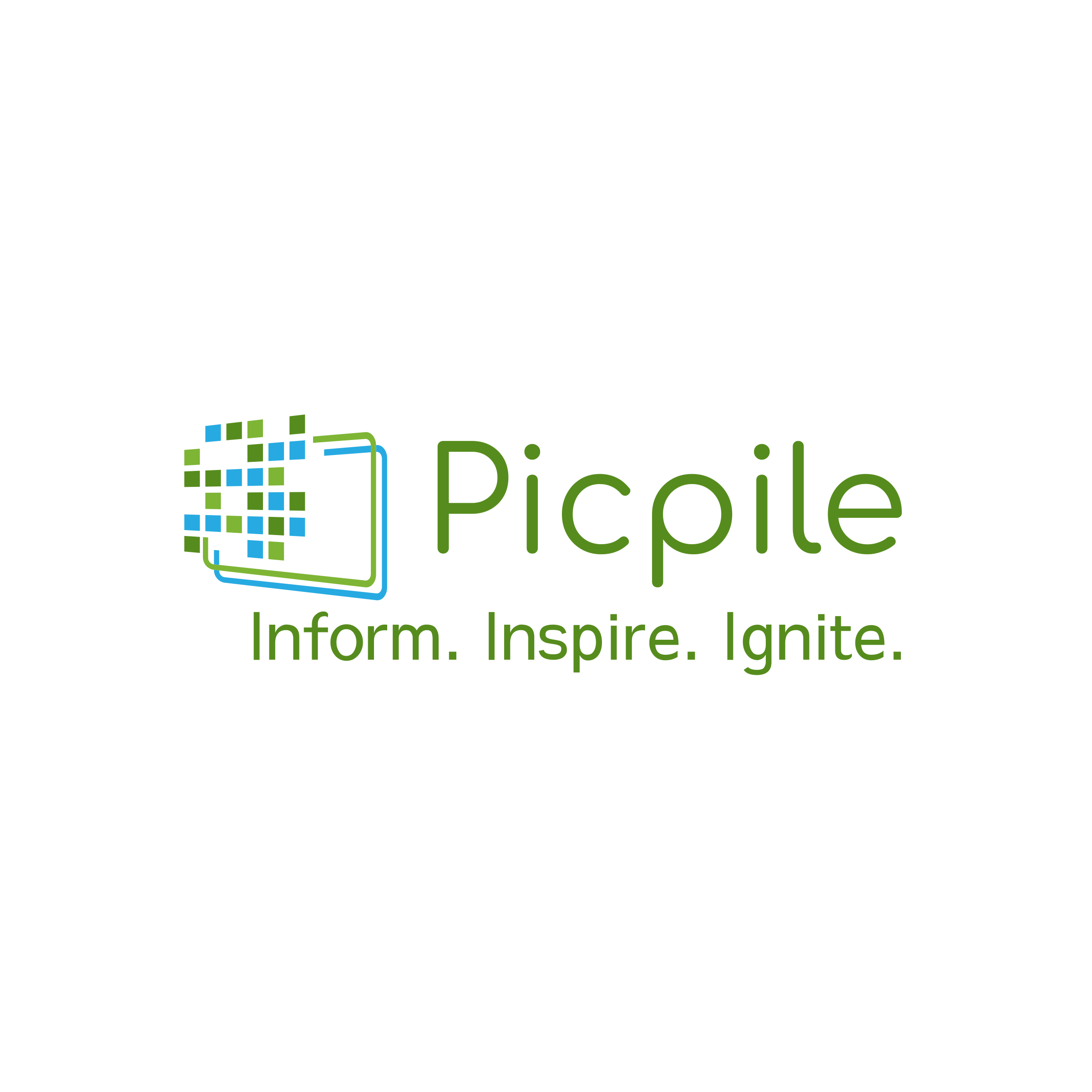
 English
English 


